Magic Cube 4D¶
Magic Cube 4D (MC4D) was one of the first ever programs capable of simulating higher dimensional twisty puzzles. It was first released in 1988 and was developed by Melinda Green, Don Hatch, Jay Berkenbilt, and Roice Nelson.
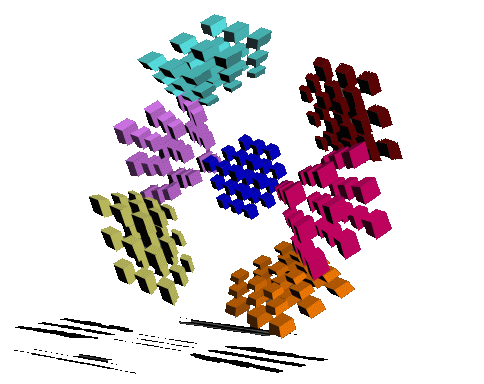
Download/installation¶
Magic Cube 4D requires Java to be installed. Once you have Java, go to the Superliminal website and click on the Click here to download MagicCube4D button. Save the executable mc4d-4-3-343.jar file somewhere you will remember, as this file is how you open the program.
Alternative versions¶
Don’s version¶
Don’s version contains some 2D puzzles, many 3D puzzles, and some interesting 4D puzzles. It also has a menu for 5D and 6D puzzles, however they don’t work when you select them. Don’s version can be downloaded directly from his GitHub release.
Troubleshooting¶
Try reading MC4D’s FAQ on the superliminal website. If you’re still having an issue, try asking for help on the Discord server or mailing list.
my computer wants to open the .jar file with notepad
This means that you haven’t installed Java properly. Make sure to get the newest version from Java’s website. After the installation, right click on the mc4d-4-3-343.jar file, and click open with Java(TM) Platform SE Binary.
facecolors.txt doesn’t change my colors
- Try closing and reopening the program, and then reloading the puzzle using the menu.
- If you’re on windows and you have show file extensions off in settings, then you may have accidentally named the file
facecolors.txt.txt. Try renaming it to justfacecolors. (Alternatively, enable show file extensions in settings)